iPad Pros and Cons
That's an iPad Pro pun, in case you didn't get that haha. Anyways, it's becoming a thing for people to use an iPad Pro in place of a laptop. In fact, my 1L year I remember a girl got started using one when we came back after Christmas break, and there was a guy in my family law class who did this too last year.
One of the prelaw students that worked with me this summer has one and he let me play around on it so I could write this post. His was super helpful at work and I'm sure it's just as handy in class. I have an iPad Air and a lot of times will just bring that to class, so you don't necessarily need the big 12.9 inches. But either iPad is still cheaper than a MacBook. iPads are great because they're super light and compact, which is what you need because the last thing you want is anything adding any more weight in your backpack. And they can do a split screen just like a laptop so you can easily have a copy of your professors' slides pulled up on one side with your notes pulled up on the other. And if you get the Apple Pencil, then you can also draw any diagrams that your professor has used and have that in your notes. Another big plus is that if your school's wifi is every super slow, you can always just switch it over to LTE so you're not waiting.
I will give you one big warning that you need to consider before buying an iPad for school. As far as I know, every law school uses Exam Soft for tests. Yeah that's right, in law school you can write your essays in a standard blue book or you can type them. Exam Soft is a program where you can download your test and only can enter the test during the time of your final, it shuts down everything else on your computer so you can't leave the app, and it will email your essays to your professor at the end. I personally prefer this method because I type faster than I write and I'm always running out of time for finals. But you need to know that Exam Soft is not available for an iPad. Ok, well technically iPads are compatible with Exam Soft, but your school would have to make an iPad-compatible test for that and I've never seen one do that so it's functionally not available. That means you'll either need to keep your old laptop and use that just for tests or borrow one from the library or hand write. Before you make the decision to get an iPad for law school, make sure you've got your back up plan set!
A note on eBooks
I've never used them for casebooks (which are basically textbooks). 1. I highly doubt you'll find them. 2. Most law professors don't allow any electronics in their classroom. 3. Sometimes they're actually more than a hard copy because you're paying the charge for them to digitalize it and rarely are ebooks available to be rented so you have to buy the full new price and can't later sell it. So I would only get a casebook on my iPad 1st if I had my syllabus and knew that my professor would allow this, and then 2nd weigh the literal costs and benefits of carrying a book versus having an eBook. But if in the end you decide it makes the most sense to get an eBook, I think it'd be perfectly fine. You should still be able to highlight and add notes on an eBook.
But some books that I have gotten on my iPad were little books that I was required for class. This summer I took a nanotechnology law class and we had to read a fictional book that had to do with nanotechnology and then we had to represent a character from the book in a lawsuit. That book I did get on my iPad just because it was easier. I liked being able to search the whole book for a word I was looking for when I couldn't remember what page it was on and having all of my notes in one place. For another class we had to read this like 150 page book by a lawyer and that was another one that I just got on my iPad because we didn't have to bring it to class, we just had to know about it for when we took quizzes on it.
Related: How to access law school books for free online
Related: How to access law school books for free online
How to make an iPad work for class
If I were you, I'd get some accessories for your iPad. In college, I could get by with taking notes using the little keyboard on the screen because I had the app Swift Key. But in law school, that just won't cut it because professors go over a lot more material a lot faster so you need a real keyboard to keep up. I would for sure say that you'll want to get the Apple Smart Keyboard for your iPad so you have enough room to type (but off brand keyboards work too).
Another thing you'll need is the Apple Pencil or a stylus. A lot of professors draw diagrams or illustrations on the board so that you can understand the concept better and it'll help if you'll be able to copy these down into your notes. Another great use for if is if you're a visual learner, you can draw out spider maps or flowcharts in your notes.
Probably the most important this is to always make sure that your iPad has power! One time in undergrad my iPad died mid class so I got out my phone to continue taking my notes on Evernote and my professor called me out for texting in class and I'm pretty sure he wasn't satisfied with my explanation on what I was doing. For sure always bring an iPad charger with you! But one thing that I've learned over the past two years is that the outlets that are built in to the desks don't always work. So if all of the outlets around you don't work, your iPad will definitely die if you don't bring a battery pack. I got this battery pack for study abroad because it holds a really long charge and is powerful enough to handle recharging an iPad.
Another thing you'll need is the Apple Pencil or a stylus. A lot of professors draw diagrams or illustrations on the board so that you can understand the concept better and it'll help if you'll be able to copy these down into your notes. Another great use for if is if you're a visual learner, you can draw out spider maps or flowcharts in your notes.
Probably the most important this is to always make sure that your iPad has power! One time in undergrad my iPad died mid class so I got out my phone to continue taking my notes on Evernote and my professor called me out for texting in class and I'm pretty sure he wasn't satisfied with my explanation on what I was doing. For sure always bring an iPad charger with you! But one thing that I've learned over the past two years is that the outlets that are built in to the desks don't always work. So if all of the outlets around you don't work, your iPad will definitely die if you don't bring a battery pack. I got this battery pack for study abroad because it holds a really long charge and is powerful enough to handle recharging an iPad.
Also, I would really download Evernote if I were you. This way, you can switch between taking your notes on your iPad and laptop and they'll sync automatically.
What about Microsoft Surface?
I am an Apple fan because their shit lasts. I got my first MacBook my junior year in high school and it worked perfectly until I asked for the MacBook Air before my junior year of college because I wanted something lighter. I got my first iPad my freshman year of college and I kept it until my senior year of college when I got the iPad Air because again I just wanted something lighter. I gave my original iPad to my dad and he still uses it! Here's a great post about why another law school blogger switched from a PC to a Mac for law school
But to be honest, you totally can use a Surface just as well as an iPad for law school. My best friend has a surface and I actually wrote this post on it because my laptop died and I didn't have a charger. Keep in mind, though, that you need to make sure it's compatible with Exam Soft's PC requirements. If you were looking at a Surface solely for price, I hear ya, but just FYI as a student you qualify for Apple Education Pricing so they have iPads for up to $300 off plus they come with a free pair of Beats so maybe for law school it's worth the investment.
**Update**
So since I wrote this post, Apple came out with iOS11. Why should you care? Because iOS 11 lets you scan documents with your iPad!! That's right! So if you have to scan and upload a document for class (or for the Bar, I promise you that's coming) and you don't have a scanner, then voilà you have one in your hands! And it's suuuper easy to do.
1. Place the piece of paper you want to scan on a flat surface. The background doesn't have to be white because it's not going to be in your picture. More important is just try to put it somewhere where there's no shadows on the paper.
2. Open the Notes app on your iPad and open a new note.
3. Look at the top right of your keyboard for a little plus sign. Tap on that and choose Scan Documents.
4. Use the yellow box as a guide to line up your document and take a picture of the piece of paper. Then click save. You can take as many pictures as you want and then click save again.
5. Use the arrow-in-a-box at the top right-hand corner of the note and either AirDrop it to your computer or email it to yourself or whoever needs it.
If you're more of a visual learner, here's a video on how to do it :)
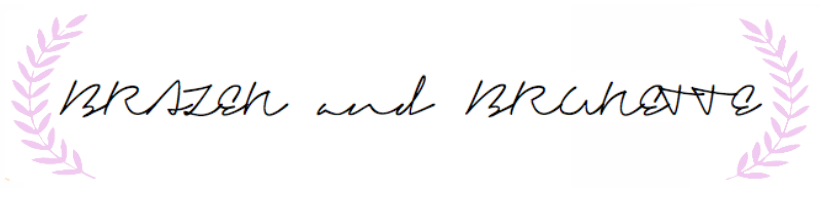





















Great post, I am also using e-books to study i-pad. but i am also sell college notes on kwik notes and make money using this.
ReplyDelete